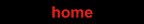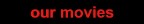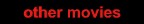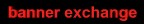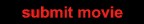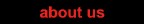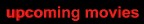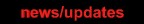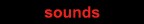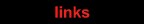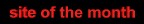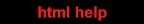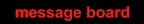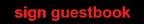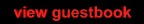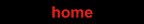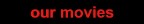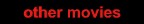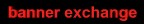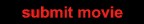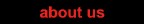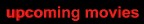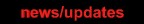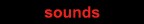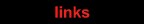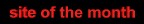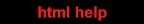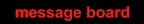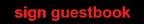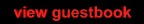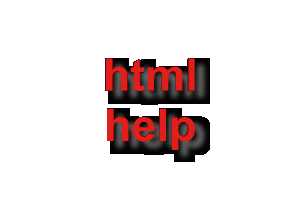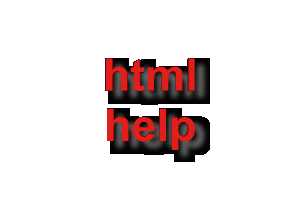 Frames|Start Page Wizard|Time and Date in Status Bar|Make your own MouseOver Buttons|
Frames|Start Page Wizard|Time and Date in Status Bar|Make your own MouseOver Buttons|
HOW TO MAKE BASIC FRAMES
1.Copy what you see and paste it into your html document between the <head> and </head> tags.
2.Replace the "?%"s with a number then %. The first one is the percentage of the width of the left frame and the other percentage is for the right frame.
3.Now replace the "source of left frame.html" with the source of your left frame. Do the same thing for the "source of right frame.html".
4.The border=0 and frameborder=0 are just to keep it from being resizable and having that bar in the middle. You can just take them out if you want.
5.You may have guessed that this is very basic, however, that is what I use on my site. You can play around with some different functions. Try rows=#%
instead of cols=#%. Also if you do not do not want a scroll bar, you can put in "scrolling=no" in the <frame src > tag of the frame that you want no scrolling in.
6.You now have a basic frame set up, but its not done yet. If you want a link from the left frame to the right frame, just put "target=main" in the <A HREF="blabla"> tag. If you want to go from the right to the left, just put "target=left". Also, any links that are not part of your site should have "target=_top" to make the linked site take up the whole window instead of just one of your frames.
7.Well, if you made it through that, you can easily set up frames on your own. And it doesn't have to be only two frames, it can be as many as you want.
NOTE:You can find out a lot more about frames and html at Html Goodies
My JavaScripts
Here are some JavaScripts I have made
Start Page Wizard
See this script work
Whoa! Big huh? Well it took me a long time to make it! All you have to do is insert everything between the <body> and </body> tags in the html.
Time and Date in Status Bar
See this script work
Again all you have to do is insert everything between the <body> and </body> tags in the html.
Make your own mouseover buttons!
No need to add this code in your page, as the script will create the buttons for you.
Want More? Well I have made more but I haven't posted them yet, but don't worry, just go to JavaScripts.comand become a member! You can download thousands of scripts, including mine (they all say Mike Cullen as the name).
Want to learn JavaScripting? Go to HtmlGoodies.com and go to the JavaScript Primers to learn all about JavaScripting.
Have any more HTML questions for us? Just E-mail Us ANY question about it and we will try to post an anwer on this page.
|